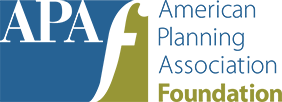Dec. 12, 2023
Since its introduction, ChatGPT has been touted as a management tool, a communication enhancer, and a text translator. However, as revolutionary as this technology is>, it requires a level of human oversight to ensure that the information it provides is accurate. In other words, ChatGPT's output is only as good as the input you supply — and the fact-checking you do afterward.
ChatGPT needs human oversight
When prompted with specific, precise requests, ChatGPT can effectively help with many types of planning projects and tasks, from research on land-use patterns to analyzing data on demographic trends to drafting zoning codes. To dig into other use cases, as well as fine-tune your skills using generative AI, watch Unleashing the Potential of ChatGPT in Planning Practice, from which this article was adapted.
1. "You are an urban planner in . . ."
One of the most powerful uses of ChatGPT is for summarizing and translating. So, feed it what it needs, and you receive what you need. Start your prompts with phrases like "you are an experienced transportation planner" to help you get the best possible answers to your questions.
If your prompt to ChatGPT is too broad, such as "describe a comprehensive planning process," its responses will probably be too general. But if you ask ChatGPT to "break down the comprehensive planning process as if you are an urban planner explaining it to a client," it will deliver information that can serve as a springboard or outline for your own ideas.
2. "Here's an example . . ."
The more context you provide, the better ChatGPT will understand what kind of response you want. Don't skimp on words. Be descriptive and direct. Tell it who you are and what you do. After setting up the type of work you expect it to perform, provide ChatGPT with an example of the information you seek. Or if you want it to generate an opening sentence to a scope of work, paste in a leading sentence from prior or related work that will give it a template to work from. You can also provide ChatGPT with information from an RFP and ask that the scope of work demonstrate these qualifications. If you continue to add new information and correct ChatGPT when it's wrong, you'll make progress toward the response you need.
3. "That's not quite what I was looking for — I need . . ."
Much like in a conversation with a colleague, you may not get the exact information you seek on the first attempt. ChatGPT operates in a similar fashion: it won't always deliver on the first go-around, so it's important to be dynamic and view prompting as a process rather than a one-off task.
To get a more refined answer, delete unnecessary content and eliminate distracting information. Or, if you wish to ask your question differently, start from scratch in a new chat so that you avoid progressively building off previous queries. Most importantly, be patient. You likely will have to try a few times to get the output you desire.
ChatGPT can make mistakes — consider checking important information
Closely review everything that ChatGPT generates: ChatGPT is not a fact-checker. It doesn't have a stake in the information it provides, and there is no guarantee that what it generates is accurate, up-to-date, or unbiased.
Treat AI-generated outputs like any other information you receive. Is it valid? Does it ring true for your work and your community? Remember, ChatGPT generates content, but that doesn't necessarily mean the content is always completely accurate. And sometimes, it makes things up altogether, a concept typically referred to as hallucinating.
Planners have used this tool to create social media content, analyze research and data, problem solve, and to enhance professional skills. When asked, ChatGPT also recommends that planners employ the tool to identify potential risks and opportunities associated with development projects, create detailed maps, and generate reports to explore how to best utilize space.
ChatGPT can save you time and effort, but you must supply it with finely tuned questions and requests to ensure you're receiving quality content that can assist you in your day-to-day work, whether that's staff reports, zoning information, or environmental scans. Just remember to play around with the prompts, iterate, and critically evaluate what it spits out before you put your name on it.